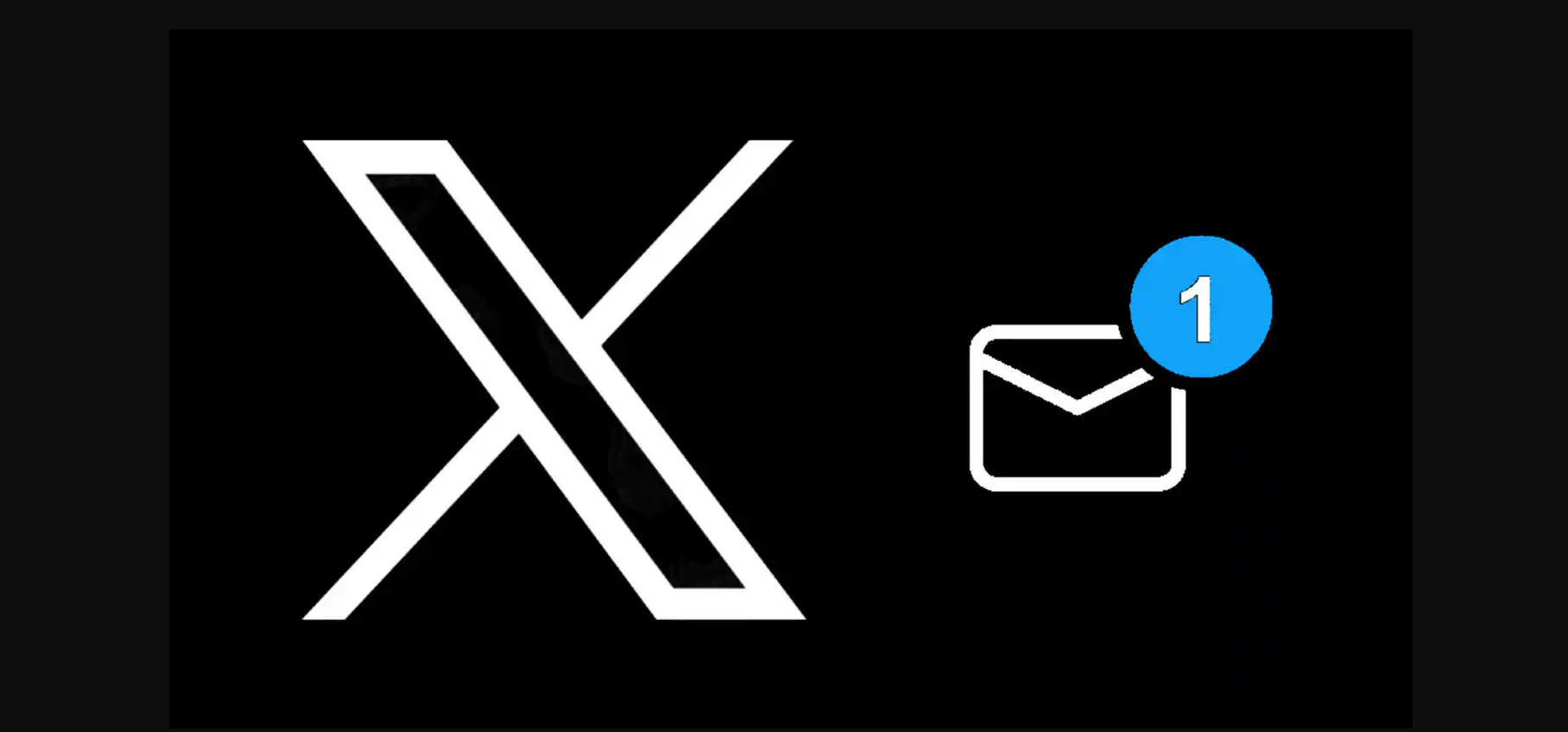What Social Media Platforms Do To Your Account When You Die

What happens to your social media accounts when you die depends on the platform’s policies, your own settings, and sometimes your family’s actions. In most cases, there are three main options: memorialization, deletion, or inactivity-based removal.
This article explains how major platforms generally handle the situation.
Social Media Platforms
Memorialization
Facebook allows your account to be turned into a memorialized page.
The word “Remembering” appears next to your name, friends can still post tributes, and content you shared remains visible according to your privacy settings.
Legacy Contact
You can choose someone (a legacy contact) to manage your memorialized account.
They can write a pinned post, accept friend requests, or update the profile picture—but can’t log in or read your private messages.
Deletion
You can also set your account to be permanently deleted after your death.
A family member may need to provide proof of death (like an obituary or death certificate) to trigger this.
2.Instagram
Memorialization
Instagram offers a memorialization feature that transforms a deceased user’s profile into a digital tribute.
Once memorialized:
- The account remains visible to followers.
- The word “Remembering” appears next to the user’s name.
- No one can log into the account or make changes to existing posts, followers, or settings.
- The account is removed from public spaces like Explore and suggested users.
This ensures that the account becomes a respectful space for friends and family to remember the deceased without the risk of hacking or unwanted changes.
How to Request Memorialization
To memorialize an account, Instagram requires:
- The full name and username of the deceased.
- A proof of death, such as a news article or obituary.
Requests can be submitted through Instagram’s official Memorialization Request Form.
Account Deletion
For families who prefer to remove the account entirely, Instagram allows account deletion upon request.
This process is more stringent and requires:
- A death certificate.
- Proof that the requester is an immediate family member (e.g., birth certificate, family record).
- The deceased’s Instagram username.
This ensures that only authorized individuals can permanently remove a loved one’s digital footprint.
3. X
X allows only account deactivation after death.
If a user passes away, immediate family members or authorized representatives can request the removal of their account.
The process involves:
Required Documents
- A copy of the death certificate.
- A copy of your government-issued ID (to verify your identity).
- The username (@handle) of the deceased.
X does not provide access to the deceased’s account or its content.
The process is designed to protect user privacy, so only verified requests are considered.
If the account is inactive for a long period, X may also deactivate it automatically.
4. Google (Gmail, YouTube etc)
Google allows immediate family members or legal representatives to request:
- Account closure
- Access to specific content (in rare cases)
- Transfer of funds (if applicable)
All requests are carefully reviewed to protect user privacy and data security.
Google does not provide passwords or direct access to accounts.
How to Submit a Request
- Visit the Official Request Page:
[support.google.com] - Choose Your Request Type:
- Close the account
- Request data from the account
- Request funds from the account
- Provide Required Information:
- Full name and email address of the deceased
- Your full name and contact details
- Your relationship to the deceased
- A copy of the death certificate
- A government-issued ID of the requester
- Any additional legal documentation (e.g., power of attorney, estate documents)
- Submit the Form:
- Upload the documents directly through the form.
- Wait for Google’s response (may take several weeks).
- Inactive Account Manager (Optional Setup Before Death)
Google also offers an Inactive Account Manager feature that allows users to:
- Choose trusted contacts to receive data.
- Set a time period of inactivity before the account is considered inactive.
- Decide whether the account should be deleted.
- Apple
Legacy Contact
Apple allows users to designate Legacy Contacts—trusted individuals who can access their data after death.
If you were added as a Legacy Contact, you’ll need:
- The Legacy Contact access key (generated when you were added).
- A copy of the death certificate.
If You’re Not a Legacy Contact, you can still request account deletion or access to account data (in rare cases).
Required documents:
- A death certificate
- Your government-issued ID
- Possibly a court order or other legal documentation (varies by region)
Apple will not unlock devices protected by a passcode unless they are erased.
iCloud Keychain data (passwords, payment info) is encrypted and cannot be accessed—even by Apple.
Legacy Contacts have access for three years after approval.
If someone passes away, a verified contact (usually a family member or legal representative) can request to have their LinkedIn profile removed.
Required Information:
- The full name of the deceased.
- The LinkedIn profile URL.
- Your relationship to the deceased.
- The date of death.
- A link to an obituary or death notice.
- Your email address.
LinkedIn will not provide access to the account or its contents.